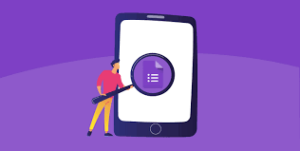Best Tools & Software To Create Interactive Quizzes will be explained in this post. Quizzes and Surveys are extremely useful. These can be used for both personal and business purposes.
For example, companies can benefit from creating customer feedback surveys, pricing forms, and so much more. And there are hundreds of quiz maker software out there, so it might be challenging to pick the correct one.
Top 9 Best Tools & Software To Create Interactive Quizzes In 2022
Top 9 Best Tools & Software To Create Interactive Quizzes are explained here.
1. Outgrow
Its biggest strength comes from the number of things you can do. Apart from your regular polls and quizzes, you can create pricing calculators, giveaway pages, and even chatbots.
Additionally, Outgrow can also be integrated with Zapier. That means you could connect with thousands of other integrations like Google Forms, Pipedrive, and so much more.
Pricing is excellent as well. There’s a free plan available, but the pricing starts at $21 per month if you require some more features. This is another Software To Create Interactive Quizzes. Also check Recruiting Software
There are a few inconveniences associated with this platform. For example, if you want to remove Outgrow advertisements, you’re going to have to go with the Business Plan, which can be too high for many small businesses.
Additionally, the cheaper plans have minimal support.
However, it’s still straightforward to use quiz maker software for both business and personal uses.
Pros:
- Thousands of Integrations
- Great Support
- A Large Variety of Quiz Types
Cons:
- Complete branding only available for Business Plan Owners
Features:
- The survey builder allows you to build quizzes, calculators, market research surveys and much more.
- With Zapier, you can connect with thousands of applications and create automation like never before.
2. SurveyMonkey
SurveyMonkey is one of the most popular quiz-maker software available.
Creating new surveys with it is extremely simple and quick. That’s mostly to do with the easy-to-use interface.
When you start creating a new survey, you’re encouraged to try out one of the 230 templates available. Each template is unique and solves a specific problem, making it extremely quick to finish your survey.
However, it’s not all sunshine and rainbows. One of the most significant flaws of this platform is that the free plan is limiting.
While you can make as many surveys as you want, you can only have less than ten questions and 100 responses per survey.
Also, the free plan won’t allow you to export the data to Excel.
But other than that, this quiz maker software is impressive.
Pros:
- User-Friendly Design Interface
- Over 230 Survey Templates to Choose from
- 13 Different Question Types
Cons:
Very Limited Free Plan
Features:
- 180+ pre-written survey templates help you build surveys in a matter of minutes.
- In-depth analytics page
3. Jotform
What sets Jotform apart from all its competitors is its free plan. That’s because it offers quite a lot compared to others. You get to use all the features, 100 monthly submissions and five forms.
Additionally to its generous free plan, you also get to use its easy-to-use drag-and-drop survey builder. With it (and the 10,000 templates), you can create beautiful quizzes in a matter of minutes. This is another Software To Create Interactive Quizzes.
However, there are a few flaws you should know about.
First, a few advanced features are missing. For example, you cannot fine-tune surveys based on the respondent’s answers. Also, some users have reported that the service isn’t the best.
But other than those two flaws, it’s a fantastic quiz maker!
Pros:
- Great Free Plan
- Easy-to-use Drag and Drop Builder
- Easy to Integrate With Other Platforms
Cons:
- A few advanced features are missing.
Features:
- Ability to make more than just surveys. You can make contracts, applications and acceptance forms
- JotForm Tables makes it easy to create a data management system that suits your needs.
4. GetFeedback
GetFeedback is quite unique. And that’s because, unlike others on the list, this isn’t an all-purpose online quiz tool. Instead, it focuses on creating surveys; for one thing, customer feedback.
And thanks to that focus, it does its job incredibly well!
All the surveys are optimized for all platforms, including mobile.
Additionally, GetFeedback offers integrations to many tools, including Salesforce.
Plus, the interface is very user-friendly, making it extremely easy to create beautiful surveys in minutes. You can also add some logic to your surveys, meaning you can create if/then situations.
However, that comes at a cost. Pricing starts at $50 per month, which is relatively high. But if this price is manageable to you, you’ll get the best survey tool for product feedback!
Pros:
- Easy to create impressive surveys
- Seamless Integration with Salesforce
Cons:
- Salesforce integration not included in the base plan
Features:
- Integration with Salesforce helps you to create automation easily.
- Drag and Drop Builder Makes it easy to build impressive surveys in a few minutes.
5. Typeform
Continuing on our list is Typeform. It’s a fantastic tool for creating quizzes and surveys for a couple of reasons.
First, the surveys are incredibly customizable.
You can make it look as close to your brand as you need. And just like with Outgrow, this quiz maker software can be integrated with Zapier, giving you nearly-unlimited ways to automate. Also check remote support software
But what sets it apart from its competition is that you can have multiple logic jumps. That can be extremely useful to get highly accurate and detailed data.
However, what’s a flaw with this platform is pricing. That’s because you’re pretty limited in how many responses you get. While Typeforms starting pricing is $25 per month, you can only get 100 answers per month.
Compared to other platforms, this is way too little. Many other platforms offer so many responses on their free plans. This is another Software To Create Interactive Quizzes.
But with that out of the way, it’s still an impressive survey maker tool.
Pros:
- Easy to Use Platform
- Creating Elegant Quizzes is a breeze
- Easy integration to your website
Cons:
- Building complex forms might be difficult
- Some Great Features Locked for Higher Pricing Plans
Features:
Gamification helps to do fun surveys that people want to complete.
A fully Customizable Survey Builder allows you to create quizzes that fit your brand.
6. SurveySparrow
Next, let’s talk about SurveySparrow.
It’s a fantastic platform for creating surveys. That’s for a couple of reasons.
Like most other paid quiz maker software, you can also create surveys with logic. But that’s not what impresses me the most.
What I love about this survey platform is “White Label Surveys”. With this, you start from a blank slate. With that, you can create a survey that is consistent with your brand. It also comes with a CSS Tool to create custom scripts, giving you new possibilities.
And lastly, SurveySparrow comes with a mobile app. Thanks to that, you can more easily share.
However, there are a few flaws. One of the disappointments of this platform is that it has a lack of email marketing features. That makes it challenging to send reminders or segment audiences.
Pros:
- Easy Sharing Options
- Simple to Create Good-Looking Surveys
- Great Support
Cons:
Lack of Email Marketing Features
Features:
Chat-like surveys make it fun to complete them on mobile.
Sparrow Recurring Surveys lets you send periodic quizzes to gauge employee or customer pulse.
7. Google Forms
This platform’s biggest strength comes from one thing – It’s 100% free. The only paid membership is Google Workspace. However, that doesn’t come with anything new except 24/7 support.
This is another Software To Create Interactive Quizzes. What also sets this one apart from anything else is that you have no limitations. You can create as many questions as you want and get as many responses as you need.
Also, the interface is super easy to use. You can start using it today, and you won’t mess up!
However, there are a few flaws to it. For starters, this platform has only basic features. For example, there’s no way to accept payments or create an image- or video-based questions. Additionally, support for free users is quite limited.
But those aside, you cannot complain about it as it’s free. That makes it best for small companies or personal uses.
Pros:
- 100% Free
- Extremely Easy to Create Surveys
- Easy to Share & Send Information
Cons:
- Limited collaborative tools
- No Automatic Backup and Storage
- No Logic Skipping
Features:
Collaboration tools make it easy to finish surveys with your team.
URLs make it easy to share surveys with anyone; no login is required.
8. Microsoft Forms
Microsoft Forms is another excellent quiz maker software.
While the feature list might be bare, it has many unique features. For example, you can create multilingual surveys. Also check animation software
That’s something that most surveys lack. It also has a feature called “One-click themes”.
It says exactly what you think. Microsoft Forms will turn your basic survey into a beautiful one with just a click of a button. This is another Software To Create Interactive Quizzes.
Additionally to those features, Microsoft Forms is also super easy to use. You can create a great-looking quiz even if you haven’t made one before.
However, there’s one major flaw, and it’s its pricing. The problem is that it’s not really free. If you like to use it, you require a Business or Educational plan. You cannot purchase it in any other way.
Pros:
- 100% Free with Business or Educational License
- Language Support
- One-Click Theme Changes
Cons:
- Only 12 templates are available
- Has no advanced features like Logic Jump
- Features:
- One-Click Themes help make a basic survey look great
- You can create multilanguage forms
9. Alchemer
Last on our list is another great online quiz designer named “Alchemer”.
Alchemer’s interface is pretty easy to make quizzes. But what makes this platform unique is how many different surveys you can make. That includes your usual quizzes, payment forms, Z, etc. This is another Software To Create Interactive Quizzes.
And if you know how to code, then you’re in luck as you can write brand new scripts with Alchemer’s coding language or JavaScript. That gives you unlimited new possibilities.
But all that comes at a cost. Compared to other Quiz Maker Platforms, Alchemer is priced relatively high. There is no free plan; instead, you’ll have to start with $50 per month.
But if this price is acceptable to you, then you’ll have a powerful tool in your arsenal.
Pros:
- Clean and Easy-To-Use Interface
- Easy to Save and Share Results
- Fully Customizable Surveys
Cons:
- Compatibility Issues with Safari
- Lacks Some Advanced Features
- And those were the nine best Quiz Maker Software.
- Whatever one you pick, know that all of these are great for their own reasons.
- So go ahead and start creating new quizzes!